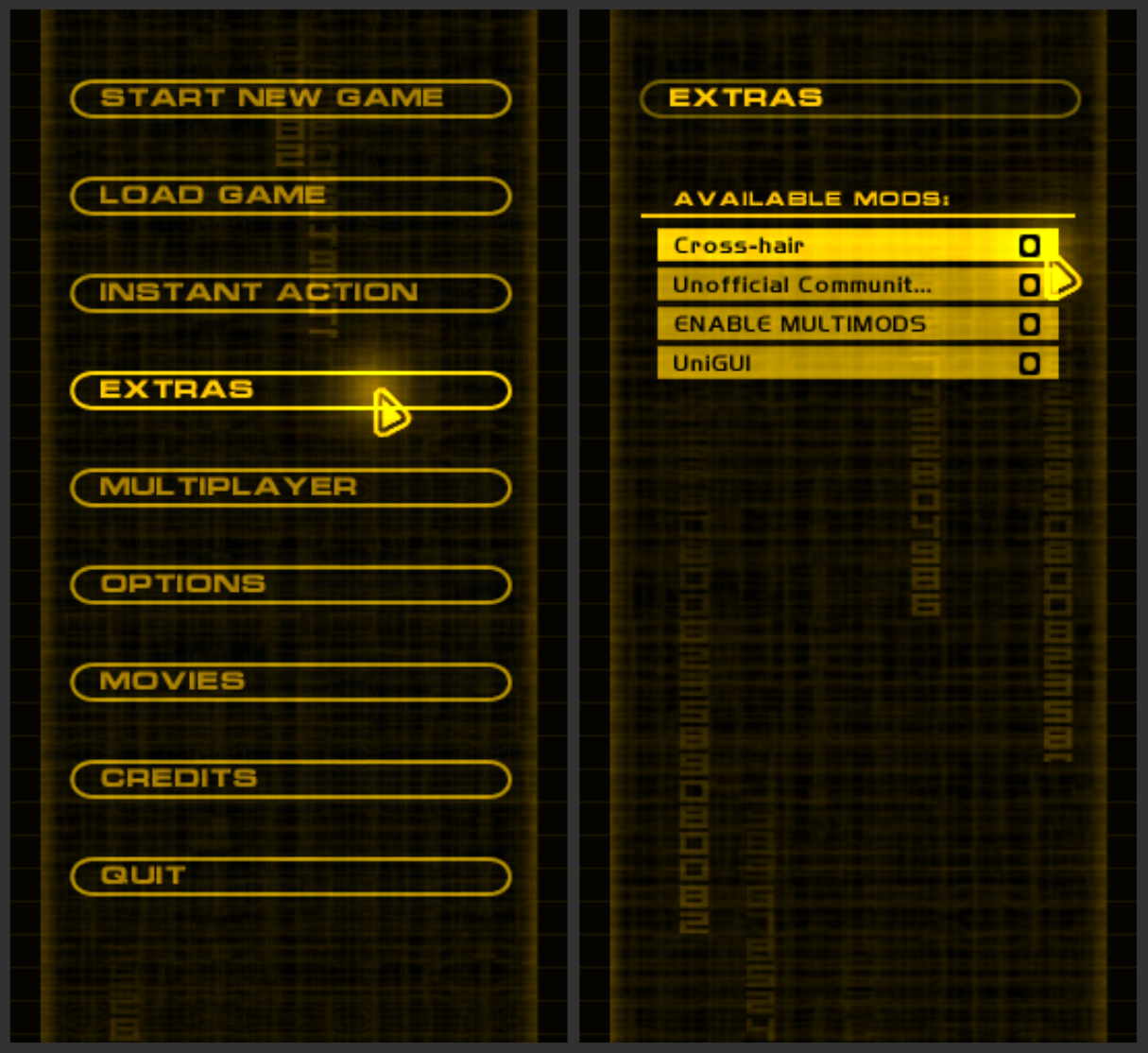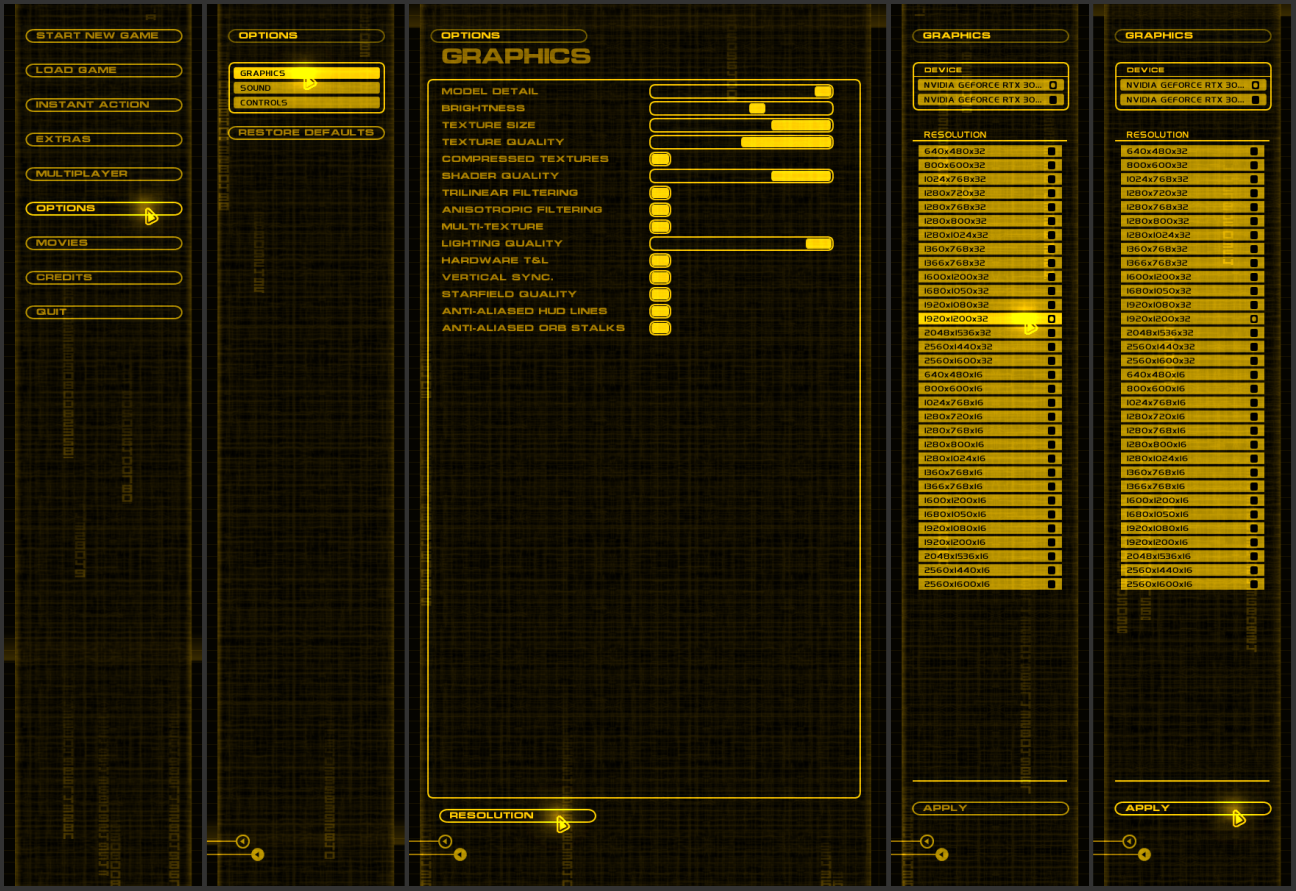CTDS with Windows 11
- darrenmcms
-
 Topic Author
Topic Author
- Offline
- I'm new here!
-

Less
More
- Posts: 2
- Thank you received: 0
4 months 4 weeks ago - 4 months 4 weeks ago #20972
by darrenmcms
CTDS with Windows 11 was created by darrenmcms
Soon as I start a new game,it crashes.
I installed Reshade.
Could that be it?
I patched the EXE to 4gb.
Using the Gog no cd exe.
Running in Windows 7 mode after it crashed the first time but it still crashes.
Something to do with the loader.exe?
I have better graphics installed.
Community Patch.
What is the best way to install the game and mod it for a dumbo?
I still have the original game bought when it came out.
Better Graphics mod readme is confusing.
How do you install that mod properly?
I installed Reshade.
Could that be it?
I patched the EXE to 4gb.
Using the Gog no cd exe.
Running in Windows 7 mode after it crashed the first time but it still crashes.
Something to do with the loader.exe?
I have better graphics installed.
Community Patch.
What is the best way to install the game and mod it for a dumbo?
I still have the original game bought when it came out.
Better Graphics mod readme is confusing.
How do you install that mod properly?
Please Log in or Create an account to join the conversation.
4 months 4 weeks ago #20973
by Millergg1
Replied by Millergg1 on topic CTDS with Windows 11
Sorry, can't help with the modding, but FYI you've used your email address as your username. You might want to change this as it could get you on a lot of spam mailing lists.
Please Log in or Create an account to join the conversation.
- darrenmcms
-
 Topic Author
Topic Author
- Offline
- I'm new here!
-

Less
More
- Posts: 2
- Thank you received: 0
4 months 4 weeks ago #20975
by darrenmcms
Replied by darrenmcms on topic CTDS with Windows 11
How do I change it?
Please Log in or Create an account to join the conversation.
4 months 4 weeks ago #20976
by Millergg1
Replied by Millergg1 on topic CTDS with Windows 11
Not sure about that, you might have to ask the admin.
Please Log in or Create an account to join the conversation.
4 months 2 weeks ago - 4 months 2 weeks ago #20977
by ErikS
Replied by ErikS on topic CTDS with Windows 11
Hi Darren.
I will make an attempt to help you.
I’m not an expert but I’ll give you some suggestions to begin with.
Excuse my way of explaining things in an obvious manner, you may understand thing already perfectly well, but I want to be clear in every detail if someone else want to try this.
Let’s check these points first…
But if you are new to the game, let’s stick to some basic modifications before you add others that will give you some eye candy.
You may be better off to reinstall the game since the BetterGraphics and IWAR2 Reshade1.0 mods is quite aggressive when adding files to your game and can be difficult to purge the game folder clean.
A note on BetterGraphics, it already contain the ReShade program, so maybe that comes into conflict with the IWAR2 Reshade1.0 mod, someone may have better knowledge to explain if that could be the reason).
So with a new installation of the game add these following files found under…
Downloads > Independence War II >…
With the Free Form Mode you can continue play the game after the campaign.
Now, before you start the game go to the game folder C:\GOG Games\Independence War 2 and create a folder called saves (if it’s not already there) because if that folder is missing you can’t save any games.
When you have started the game, do following:
Open Extras tab and enable desired Mods…
Open Options > Graphics > Resolution, choose desired resolution and then Apply…
At the moment I have an odd behavior that my max resolution I can choose is 1920 x 1200, but before I did a clean install I could run it with 2560 x 1600, I believe it is the BetterGraphics mod that fixed it
Then Options > Controls, disable Swap and Yaw (it may already be disabled), this will make you turn instead of roll when moving the mouse left or right.
Then choose Control Style and enable preferred control style.
A note from my side is that I run the game with Windows 10, so Windows 11 is of course different, but I can’t see why it wouldn’t run on Windows 11.
So, try these steps if you want and let’s hope the CTD’s stops (I learned something new here, had no clue what a CTD was, now I know, Crash To Desktop).
And as usual I ask the community if you see any faults or anything that can be improved, comment please.
Regards, ErikS.
I will make an attempt to help you.
I’m not an expert but I’ll give you some suggestions to begin with.
Excuse my way of explaining things in an obvious manner, you may understand thing already perfectly well, but I want to be clear in every detail if someone else want to try this.
Let’s check these points first…
- I want to confirm that we are talking about Independence War™ 2: Edge of Chaos. It’s what I conclude from the various mods and patches you describe you had added to the game.
- I guess you have the GOG version from the comment on the EoC NoCD Patch.
- And your OS is Windows 11 as the topic of the thread reveals. Do you have the most recent updates?
- Also it would be good to know a little bit more about your setup (at least after you tried this guide and if it didn’t work out for you), like CPU, GPU, Screen Resolution etc.
But if you are new to the game, let’s stick to some basic modifications before you add others that will give you some eye candy.
You may be better off to reinstall the game since the BetterGraphics and IWAR2 Reshade1.0 mods is quite aggressive when adding files to your game and can be difficult to purge the game folder clean.
A note on BetterGraphics, it already contain the ReShade program, so maybe that comes into conflict with the IWAR2 Reshade1.0 mod, someone may have better knowledge to explain if that could be the reason).
So with a new installation of the game add these following files found under…
Downloads > Independence War II >…
- …Patches & Fixes…
EoC Community Patch - 22 September 2022 (this is a must)
EoC NoCD Patch - 22 November 2023 (this is for your convenience)
Jacksons Yard Patch - 16 November 2001 (so the game not playing tricks with you) - …Controller Profiles...
Mouse Flight (if that is your cup of tea, I use it, but you may prefer a joystick) - …Mods > Group Mods > Particle Systems…
Multimod (so you can run several mods at the same time) - …Mods > Unassociated MODs…
UniGUI (not necessary at this point, but gives you an option to make mods collaborate with each other when you add more mods later on)
- EoC NoCD Patch and Jacksons Yard Patch just execute them and let they do their job. I had to chance the directory in the EoC NoCD Patch. My correct directory looks like this:
C:\GOG Games\Independence War 2\bin\release - EoC Community Patch, Multimod and UniGUI you put in the mods folder. My directory looks like this:
C:\GOG Games\Independence War 2\mods - Mouse Flight you add in the configs folder. My directory looks like this:
C:\GOG Games\Independence War 2\configs
With the Free Form Mode you can continue play the game after the campaign.
Now, before you start the game go to the game folder C:\GOG Games\Independence War 2 and create a folder called saves (if it’s not already there) because if that folder is missing you can’t save any games.
When you have started the game, do following:
Open Extras tab and enable desired Mods…
Open Options > Graphics > Resolution, choose desired resolution and then Apply…
At the moment I have an odd behavior that my max resolution I can choose is 1920 x 1200, but before I did a clean install I could run it with 2560 x 1600, I believe it is the BetterGraphics mod that fixed it
Then Options > Controls, disable Swap and Yaw (it may already be disabled), this will make you turn instead of roll when moving the mouse left or right.
Then choose Control Style and enable preferred control style.
A note from my side is that I run the game with Windows 10, so Windows 11 is of course different, but I can’t see why it wouldn’t run on Windows 11.
So, try these steps if you want and let’s hope the CTD’s stops (I learned something new here, had no clue what a CTD was, now I know, Crash To Desktop).
And as usual I ask the community if you see any faults or anything that can be improved, comment please.
Regards, ErikS.
Please Log in or Create an account to join the conversation.
4 months 2 weeks ago #20978
by Millergg1
Replied by Millergg1 on topic CTDS with Windows 11
I'm not the original poster, but if you find out what enables higher than 1920x1200 resolution, please let me know! I just tried installing the better graphics mod, and selecting 1440p still didn't work - just drops back to 1080.
Please Log in or Create an account to join the conversation.